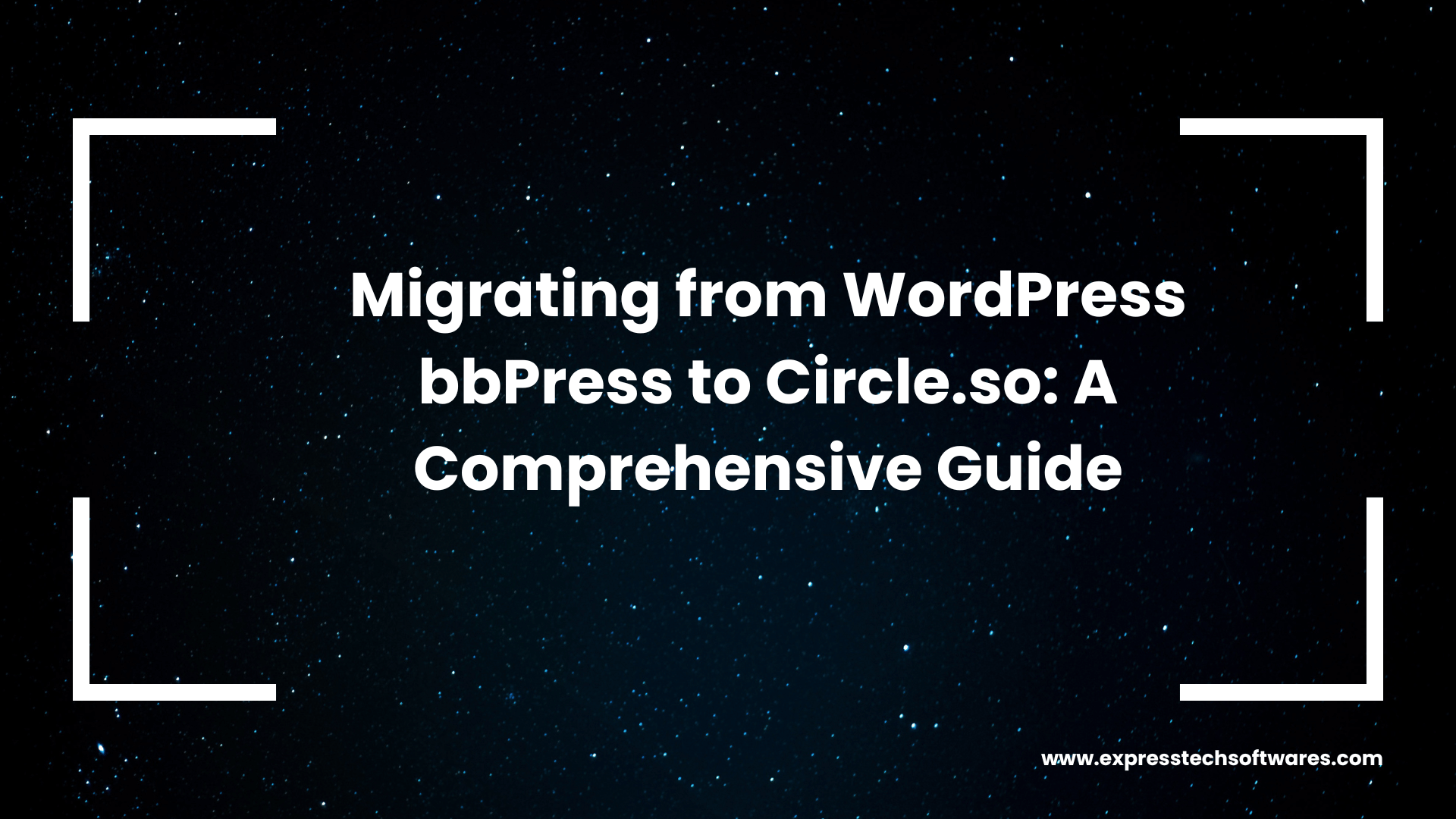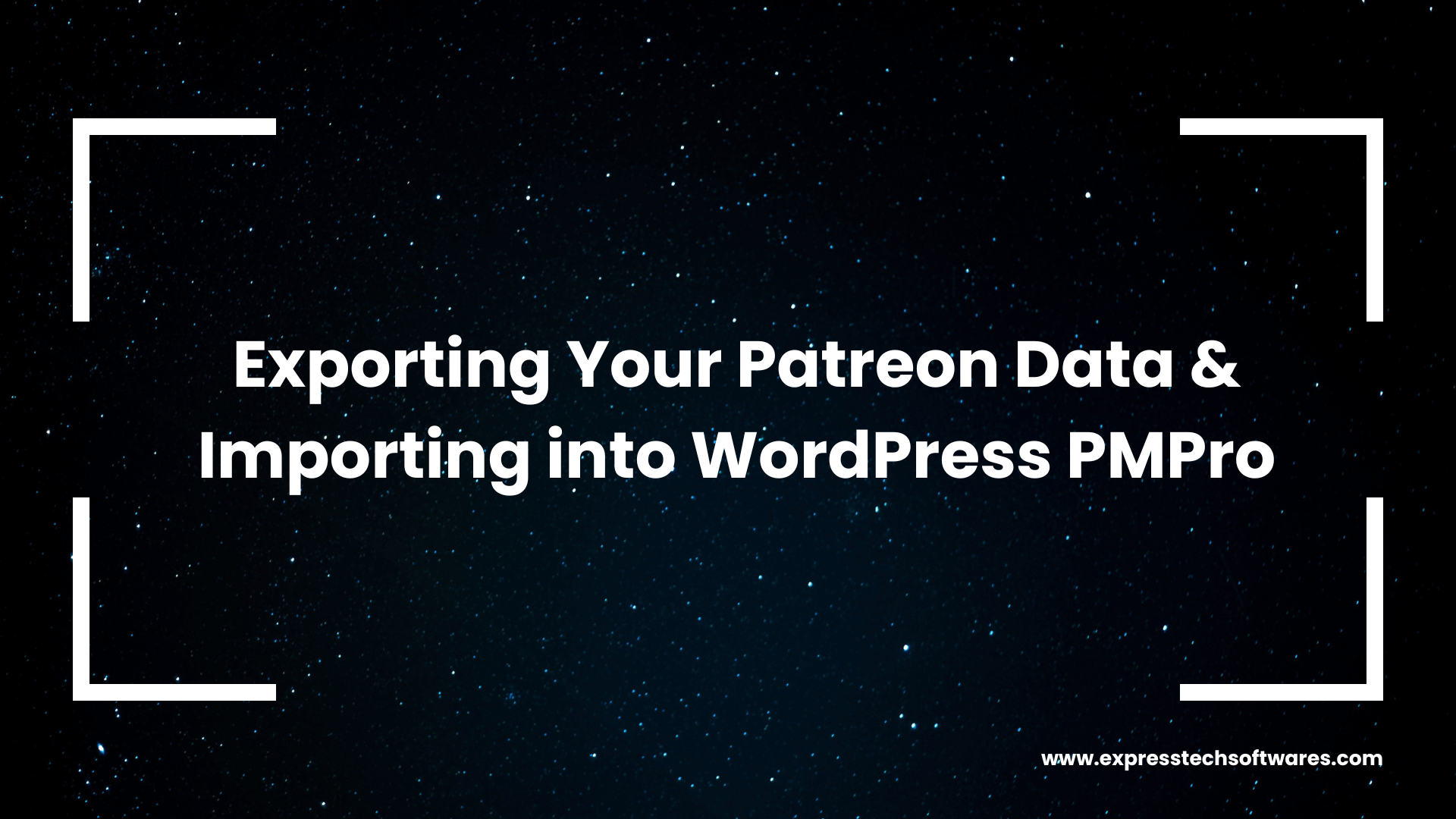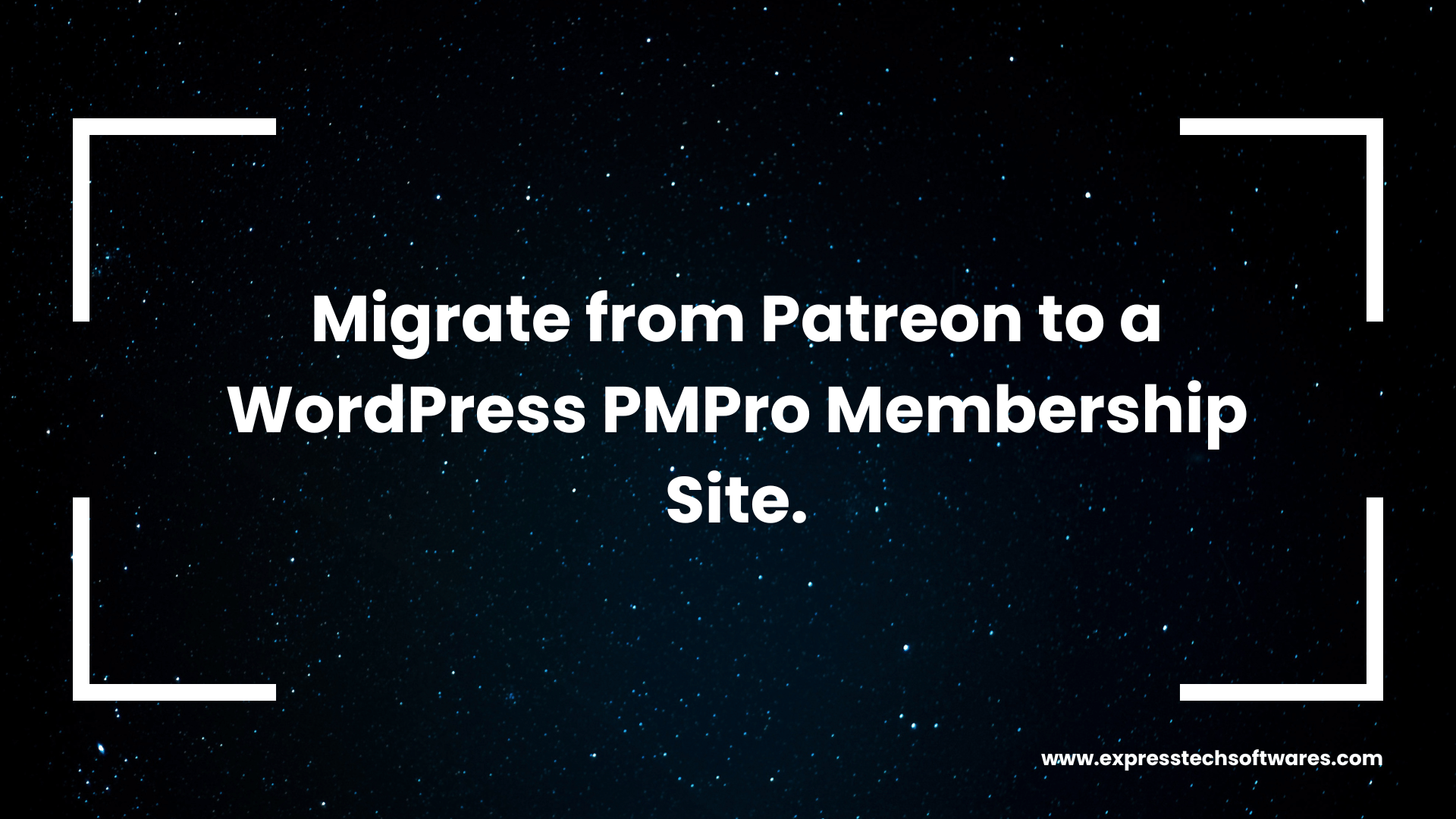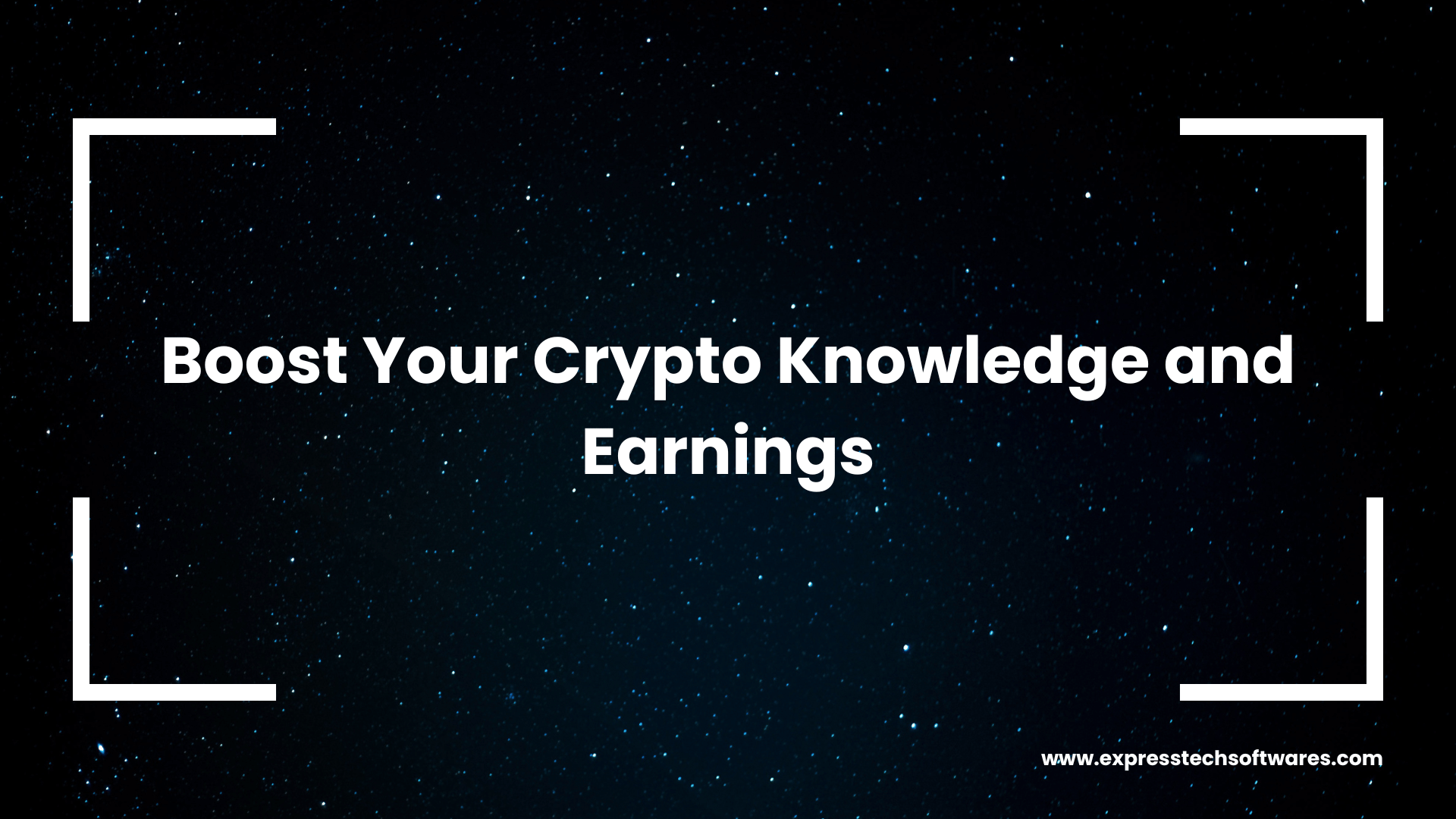When it’s time to take your community forum game to the next level, bbPress users often find themselves eyeing Circle.so.
Circle brings a modern, feature-packed solution tailored for present dynamic communities.
But hey, data migration isn’t as easy as clicking a button. We’re here to walk you through the process, compare features, and highlight why ExpressTechSoftwares is your best ally for this migration.
Why Migrate from bbPress to Circle.so?
Let’s be real for a second. bbPress is a classic. It’s reliable, simple, and integrates beautifully with WordPress.
But Circle.so? It’s like stepping into a luxury car after driving a solid old pickup.
Here’s why Circle might be your next destination:
- Modern UI: Sleek, user-friendly interfaces that look great on all devices.
- Engagement Features: Inbuilt options for live streams, direct messaging, and group spaces.
- Better Monetization: Easy to set up membership tiers and paywalls.
- Standalone Platform: No need to rely on WordPress hosting or plugins.
As much as bbPress serves its purpose, Circle gives you tools to thrive in a content-rich, interactive community world.
Feature Comparison: bbPress vs. Circle.so
Let’s break down the core features of both platforms and see how they map out:
| Feature | bbPress | Circle.so |
| Structure | Forums and Topics | Spaces and Threads |
| User Management | Basic WordPress Roles | Advanced Member Permissions |
| Customization | Relies on themes and plugins | Extensive branding and customization |
| Notifications | Limited options via plugins | Built-in, real-time notifications |
| Monetization | Plugins like MemberPress needed | Built-in monetization tools |
| Media Support | Plugin-dependent | Rich media uploads out-of-the-box |
Key Takeaway
If you’re running a vibrant, interactive community, Circle.so offers a more integrated, hassle-free experience. bbPress does the job, but Circle’s modern approach can seriously level up your engagement and revenue.
Mapping bbPress Concepts to Circle.so

Before diving into migration, understanding how bbPress’s structure aligns with Circle is crucial. Here’s the mapping:
1. Forums → Spaces
- In bbPress, Forums are the primary containers for discussions.
- In Circle, these become Spaces—versatile areas for threads, posts, and media.
- Pro Tip: Use Circle Spaces to group similar discussions or community topics.
2. Topics → Threads
- bbPress Topics (individual threads of conversation) map directly to Circle Threads within Spaces.
- This is a straightforward one-to-one relationship.
3. Replies → Comments
- Replies on bbPress threads become Comments in Circle.
- Maintain reply hierarchies and timestamps for a seamless experience.
4. User Roles → Permissions
- bbPress uses roles like Participant, Moderator, Keymaster.
- Circle lets you set permissions for Members, Admins, and Moderators.
- Migration Tip: Recreate roles with similar permissions to ensure a smooth user experience.
5. Tags → Topics/Tags
- Tags and Categories in bbPress help organize forums.
- Circle’s Topics or Tags serve the same purpose—but with a much better UI.
6. Attachments → Media Uploads
- Media in bbPress, often managed through plugins, will transfer into Circle’s native media management.
Challenges in Data Migration
Here’s the thing: migrating isn’t just about copying and pasting data. Some hiccups you might face include:
- Data Format Differences: bbPress stores data in WordPress tables. Circle needs to be structured JSON for its API.
- User Permissions: Ensuring existing roles and permissions translate correctly.
- Attachments: Mapping media URLs and ensuring they function in the new system.
- Thread Hierarchies: Preserving the exact parent-child relationships of topics and replies.
Does this sound overwhelming? Don’t worry; ETS has your back!
How ETS Simplifies Migration
At ETS, we’ve done this many times. We know the quirks of both platforms inside-out. Here’s how we make it work:
1. Data Export from bbPress
- Export data from wp_posts (Topics, Replies), wp_users (Users), and custom tables if any plugins were used.
- Validate data for consistency and completeness.
2. Data Transformation
- Convert WordPress table data into JSON compatible with Circle’s API.
- Preserve timestamps, user IDs, and thread hierarchies.
3. Import to Circle.so
- Use Circle’s API for bulk import of Spaces, Threads, Comments, and Users.
- Automate the process to ensure accuracy and speed.
4. Post-Migration Testing
- Test migrated data to ensure proper alignment and functionality.
- Conduct user role and permission checks.
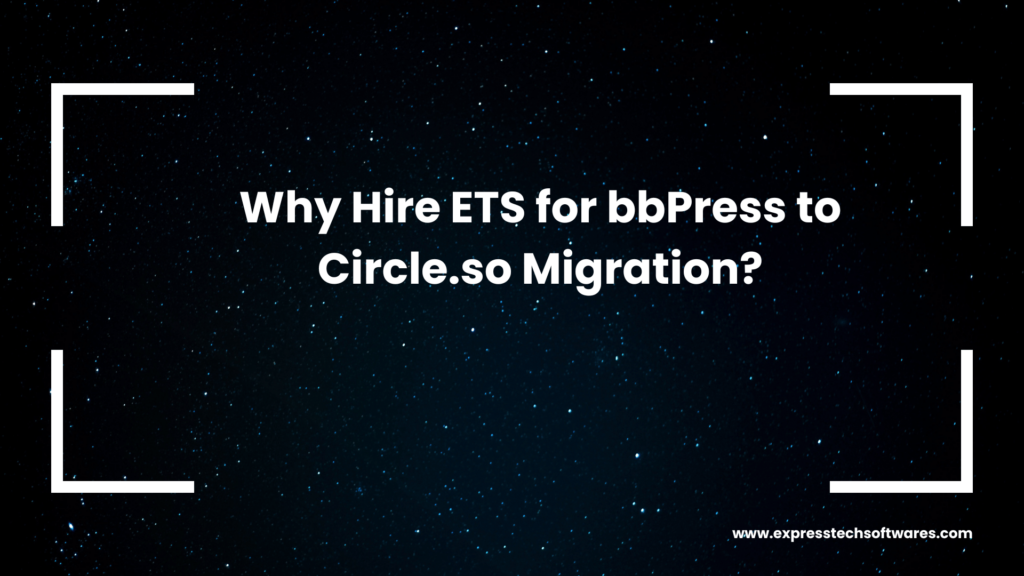
Why Hire ETS for bbPress to Circle.so Migration?
Here’s what makes us stand out:
- Experience: We’ve handled dozens of migrations, ensuring minimal downtime and data accuracy.
- Technical Expertise: Our team knows the nitty-gritty of WordPress and Circle APIs.
- Customer Support: Need help onboarding your community? We’re here for that too.
- Cost-Effective: Save time and effort while staying within budget.
Migrating isn’t just about moving data. It’s about ensuring your community feels at home on the new platform. That’s where ETS shines.
Wrapping It Up
bbPress has served countless communities well, but as the digital landscape evolves, platforms like Circle.so bring exciting possibilities. If you’re ready to make the move, don’t go it alone. With ETS, you get a partner who knows the road ahead.
Ready to elevate your community? Contact ETS today and let’s make your migration smooth and seamless. 🚀
FAQ’s
1. Will I lose any data during the migration process?
- Answer: No, you won’t lose data if the migration is done carefully. At ETS, we ensure all critical data like forums, topics, replies, users, and media files are exported, transformed, and imported accurately into Circle.so. However, we recommend creating a full backup of your bbPress database before starting.
2. Can user roles and permissions from bbPress be replicated in Circle.so?
- Answer: Yes, Circle.so has robust role and permission management features. While bbPress roles (e.g., Participant, Moderator) don’t map directly, we create equivalent permissions in Circle.so, ensuring your community structure remains intact.
3. How long does the migration process take?
- Answer: The time depends on the size of your bbPress forum. A small forum might take a few days, while larger forums with thousands of users and posts could take 1-2 weeks. This includes testing and validation to ensure the migrated data works seamlessly.
4. What happens to existing links to forum topics and replies?
- Answer: Links to old topics and replies won’t automatically redirect to Circle.so. We recommend setting up 301 redirects from bbPress URLs to their new counterparts in Circle to maintain SEO rankings and provide a smooth user experience.
5. Can I keep my customizations, plugins, and themes in Circle.so?
- Answer: Circle.so doesn’t support WordPress plugins or themes directly, as it’s a standalone platform. However, its customization options allow branding and integrations to match your forum’s original look and feel. We'll guide you in replicating essential functionalities using Circle.so’s native features and APIs.