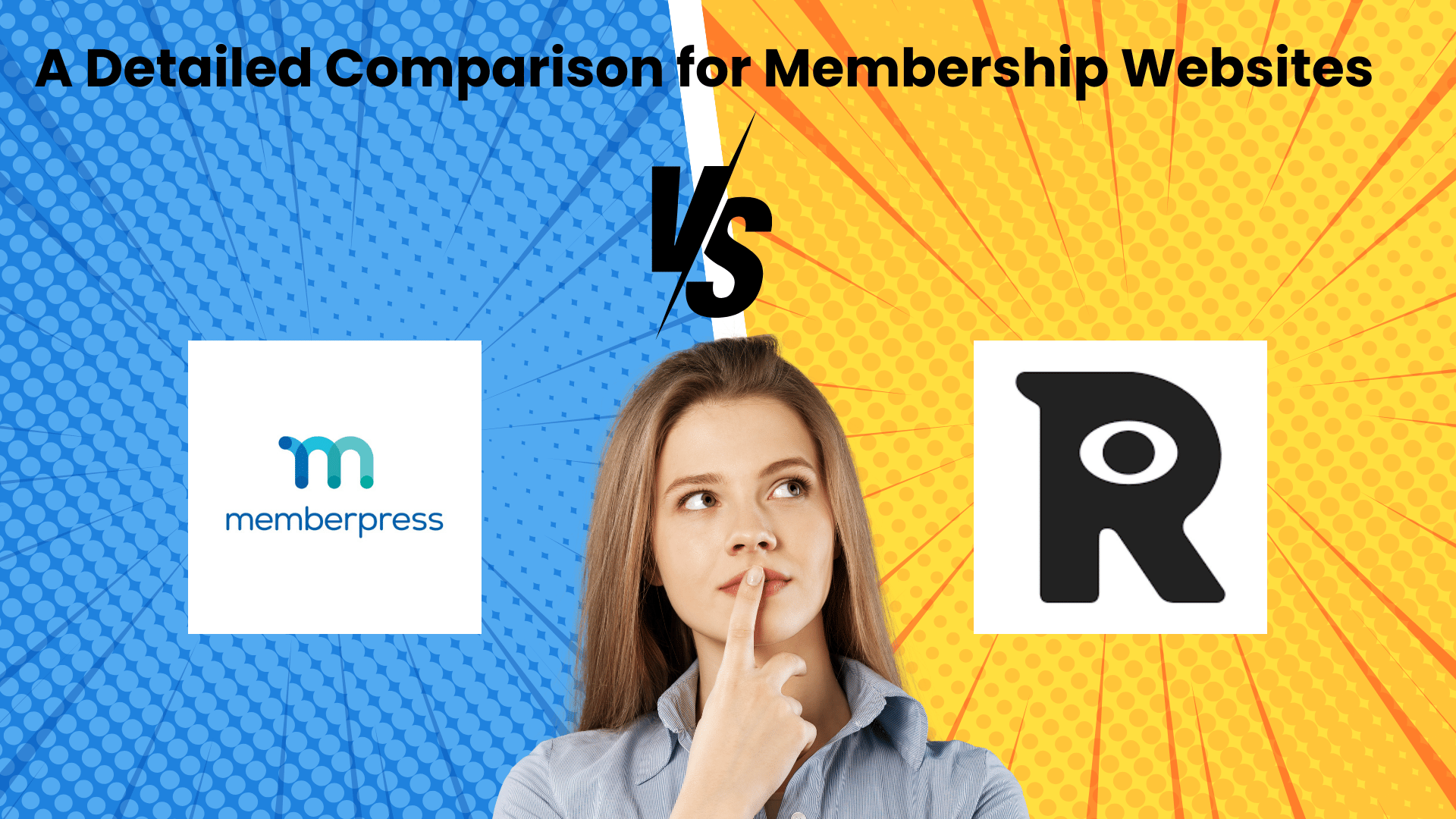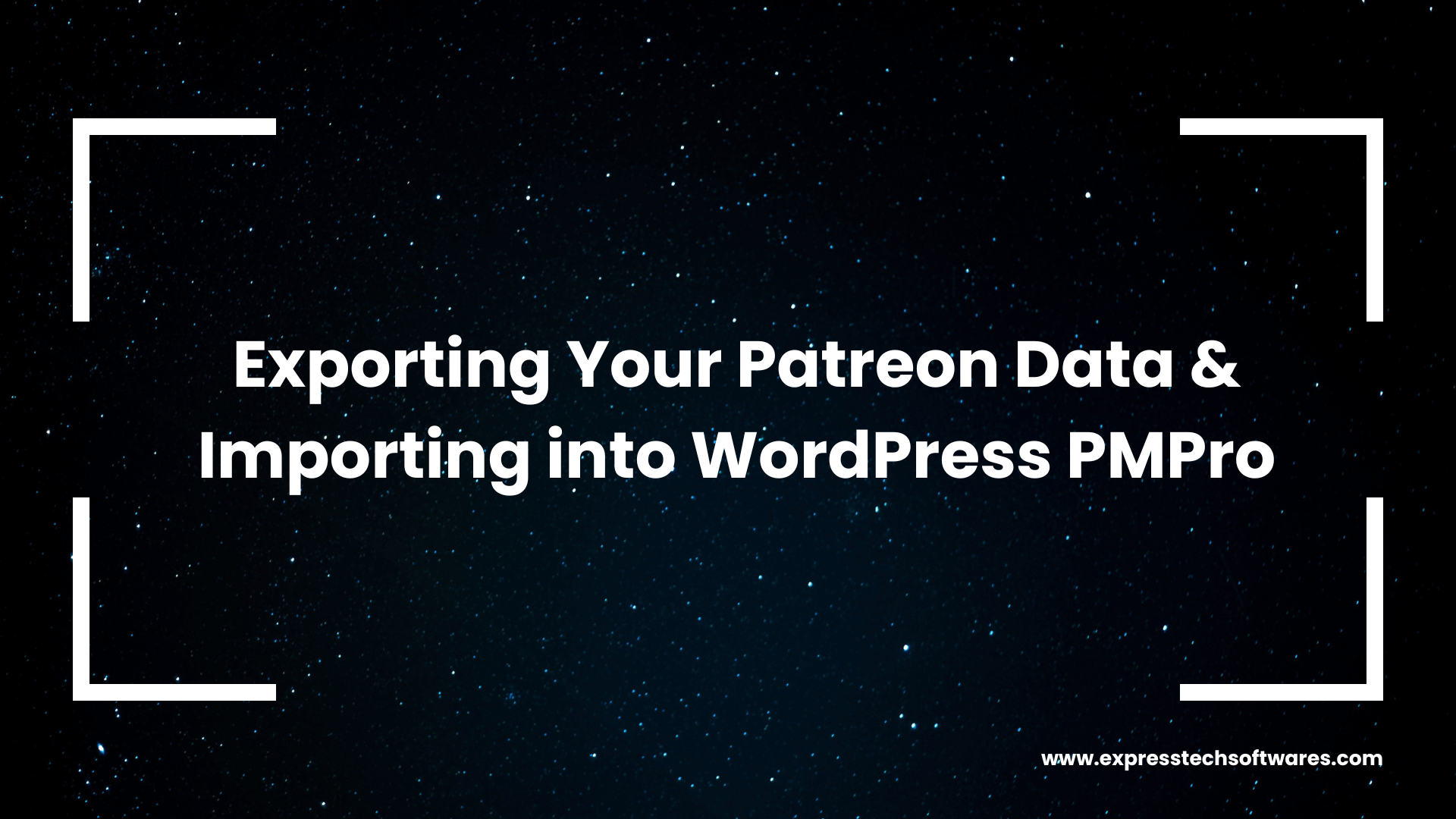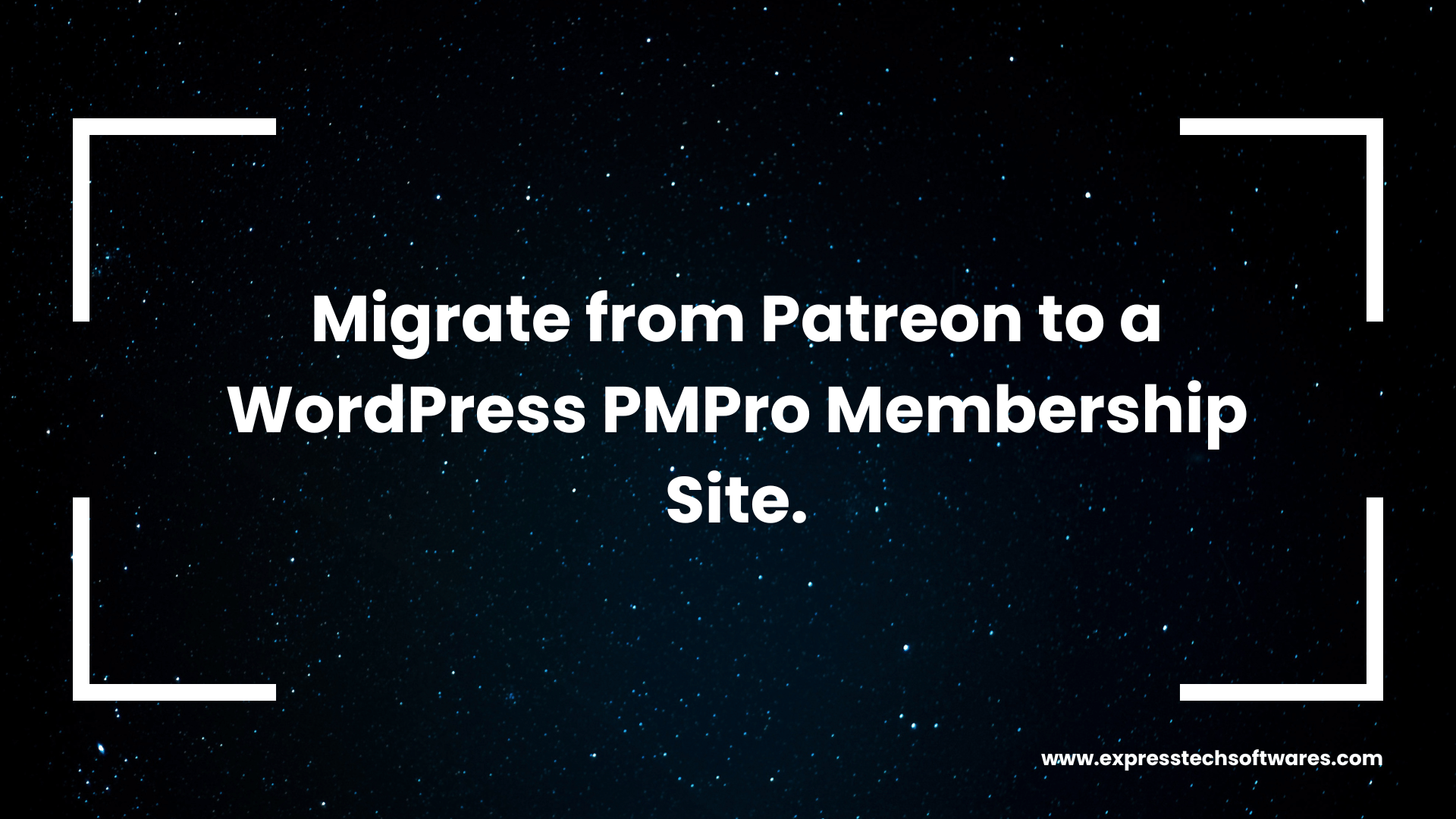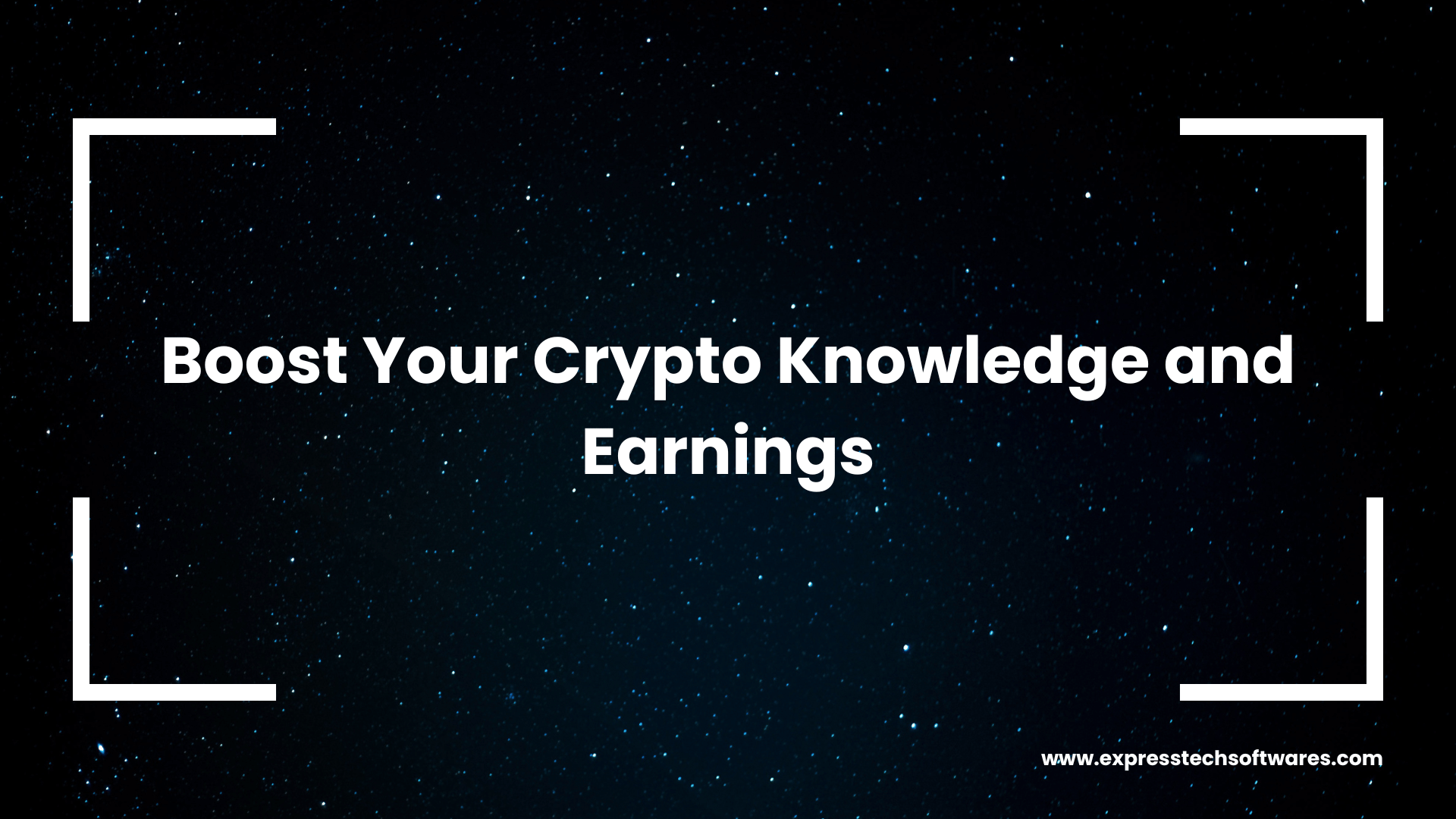When deciding on a membership plugin for your WordPress site, you’re likely to come across two big names: MemberPress vs Restrict Content Pro (RCP). Both are solid choices for building membership sites, but how do they stack up? Let’s dive deep, feature by feature, and help you choose the right one for your business. If you’re looking to switch between these plugins, don’t worry—we at ExpressTech Software specialize in seamless plugin migrations and data import/export for just $399.
Feature-by-Feature Comparison
Both MemberPress and Restrict Content Pro are designed to manage memberships, restrict content, and create recurring revenue streams. However, each has its unique strengths.
Here’s a quick comparison table to get us started:
| Feature | MemberPress | Restrict Content Pro (RCP) |
| Ease of Use | User-friendly dashboard with intuitive navigation. | Clean and straightforward interface, great for beginners. |
| Content Restriction | Advanced rules for posts, pages, categories, and tags. | Granular control over who sees what, with shortcode-based restrictions. |
| Payment Gateways | PayPal, Stripe, Authorize.net, and more. | Stripe, PayPal, Authorize.net; additional gateways available as add-ons. |
| Integrations | Works with MailPoet, WooCommerce, and more. | Supports Zapier, Easy Digital Downloads, and others. |
| Pricing Plans | Offers flexible pricing and trial periods. | Unlimited plans but lacks built-in trial functionality. |
| Add-Ons | Extensive library of built-in add-ons for expanded functionality. | Requires separate add-ons for many advanced features. |
| Analytics & Reporting | Built-in reports to track sales and subscriptions. | Minimal analytics; requires integration with third-party tools. |
| Community Support | Active community and premium support available. | Smaller user base but solid support team. |
| Lifetime Option | No lifetime license available. | Lifetime plan available at a higher price. |
MemberPress: Why It’s a Popular Choice
MemberPress is often touted as the "all-in-one membership plugin" for WordPress. It’s powerful, scalable, and packed with features.
From personal experience (yeah, been there), I’ve found MemberPress a dream when managing larger communities. Whether you’re a coach running online classes or a blogger offering exclusive content, its flexibility stands out.
Some standout features include:
- Dynamic Pricing Pages: You can create attractive pricing pages to boost conversions.
- Subscription Management: Easily handle upgrades, downgrades, and cancellations.
- Integrations: Tools like MailPoet and WooCommerce work seamlessly, making it easier to connect your ecosystem.
(Psst... check out MailPoet if you’re into smart email automation).
However, it’s a bit on the pricier side. If budget is tight, you may want to explore other options.
Restrict Content Pro: Simple Yet Effective
On the flip side, Restrict Content Pro is a lightweight yet capable plugin. It’s not as feature-rich as MemberPress, but what it lacks in complexity, it makes up for in simplicity.
Here’s what I love about RCP:
- Ease of Use: It’s great for those who aren’t too tech-savvy.
- Built-in Integrations: Works well with tools like Easy Digital Downloads.
- Lifetime Pricing Option: No recurring fees for long-term users.
That said, it does fall short when it comes to advanced features like dynamic pricing pages or detailed analytics.
The Migration Dilemma: Stuck Between Plugins?
Switching between MemberPress and Restrict Content Pro can feel like a monumental task. Trust me, I’ve seen site owners stress over it for weeks. That’s where ExpressTech Software steps in.
- What We Offer: Seamless migrations, preserving your memberships, content restrictions, and payment data.
- Why Choose Us: Expertise in WordPress plugin migrations with a one-time fee of just $399.
Wrapping Up
Choosing between MemberPress vs Restrict Content Pro is like picking between coffee and tea—it’s all about preference. Both are excellent, but their suitability depends on your goals.
If you’re already using one and want to try the other, let us make it hassle-free for you. With a one-time investment of $399, you’ll get peace of mind and flawless data migration.
Ready to switch? Contact us today. 😊
P.S.: Don’t forget to check out Paid Memberships Pro if you’re exploring even more options for WordPress membership plugins.