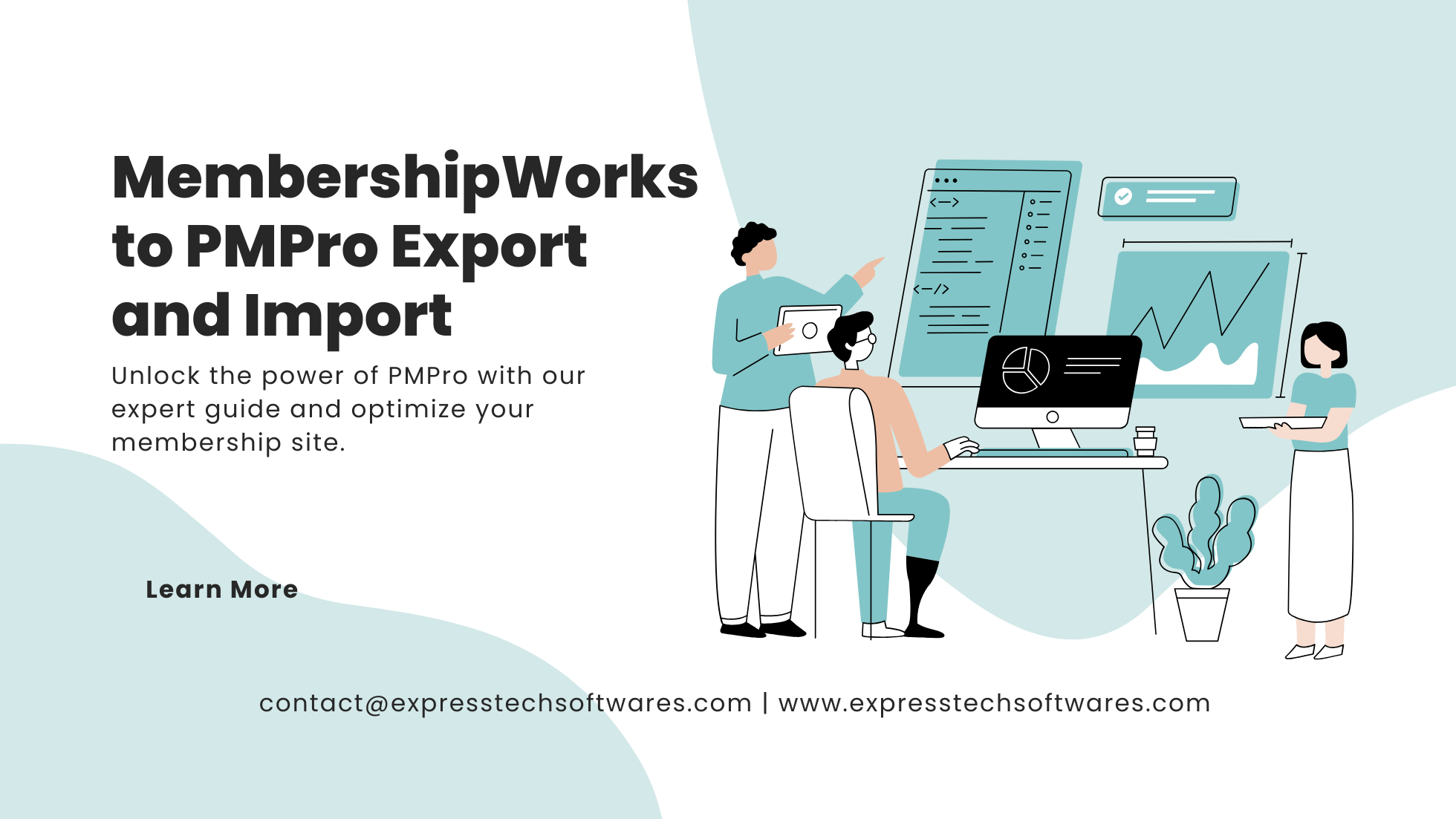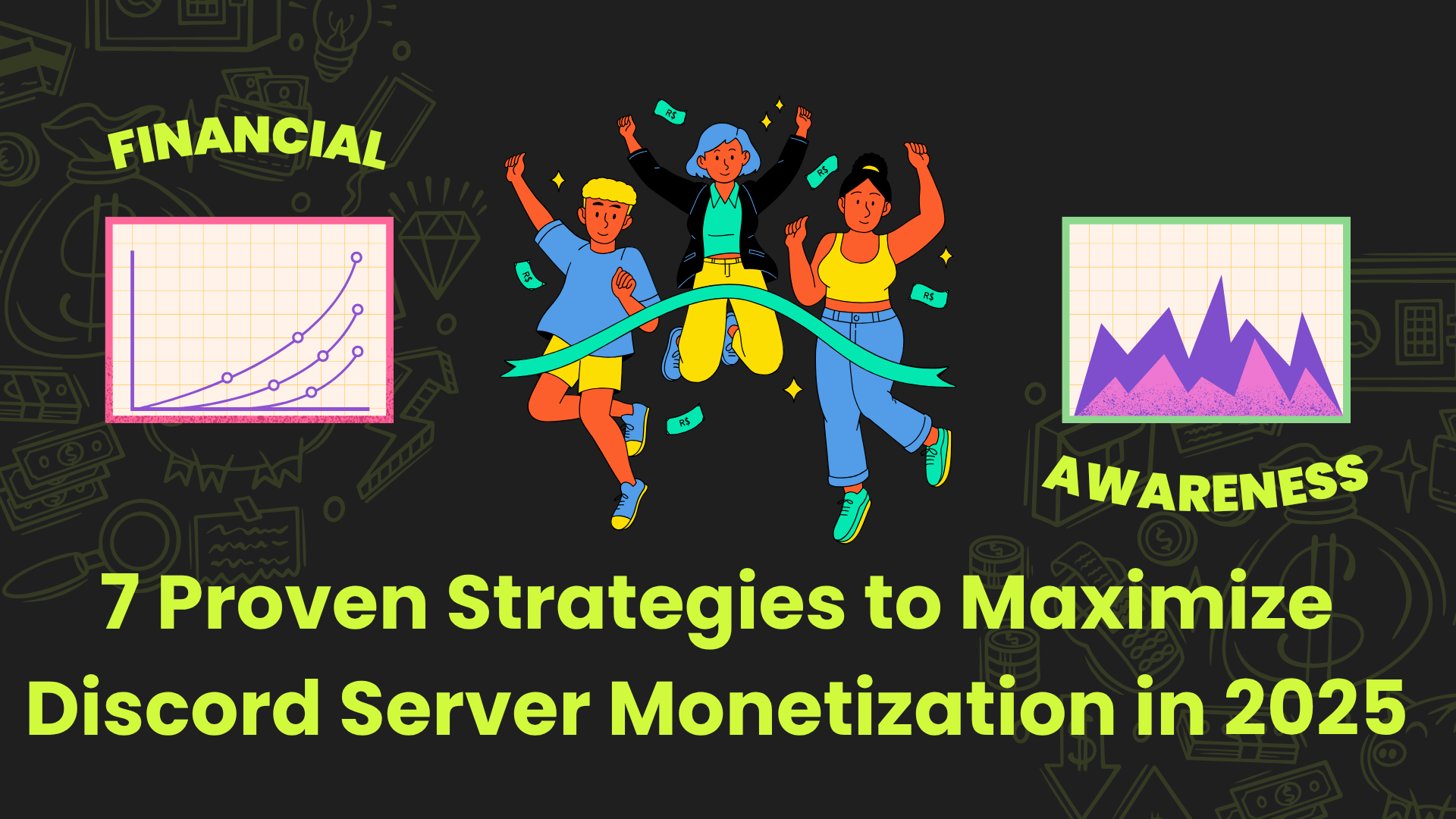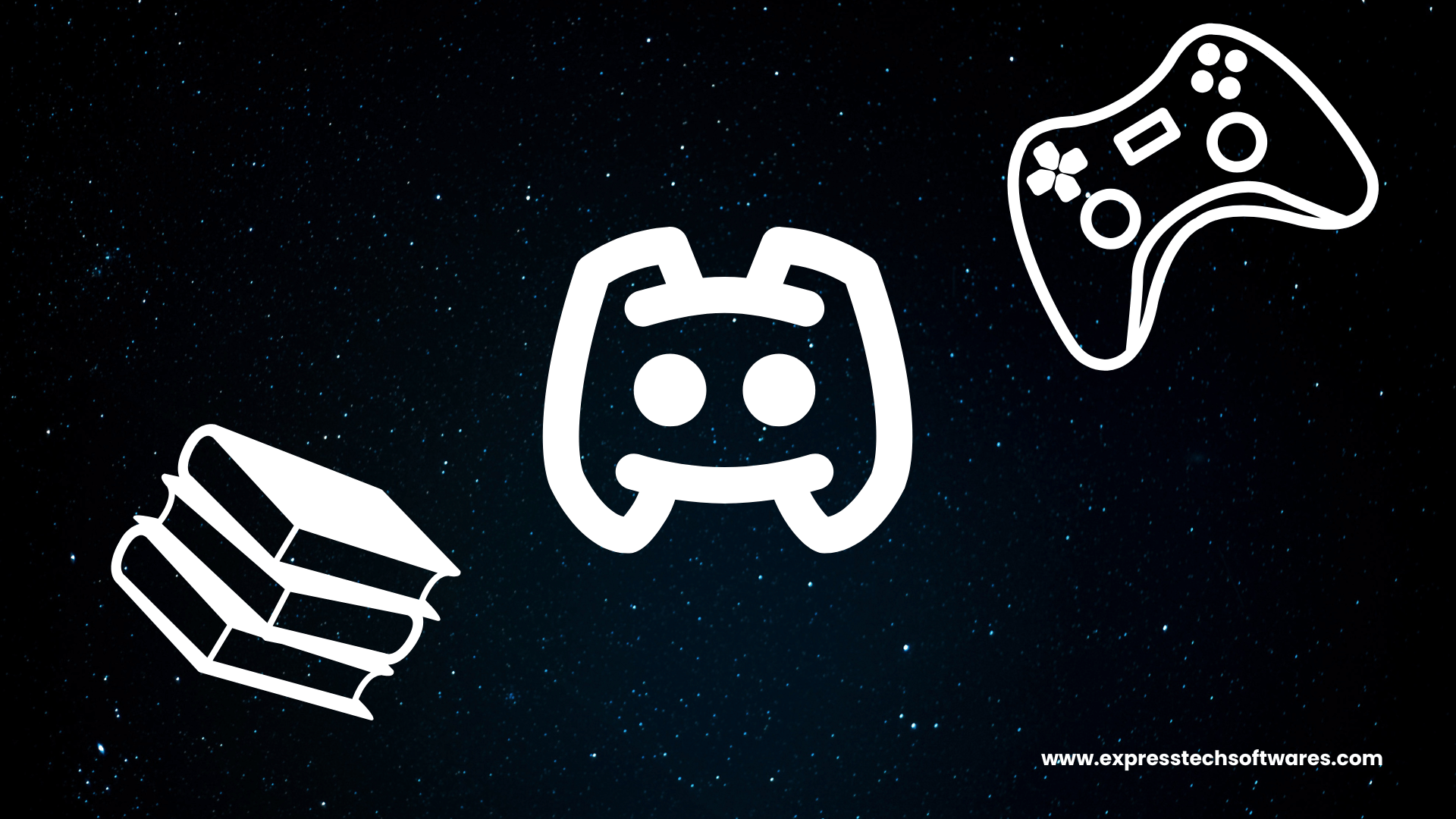Introduction
The Challenge of Migrating from MembershipWorks to PMPro
Feeling constrained by your current membership platform? Many businesses find themselves grappling with MembershipWorks, longing for the flexibility and power of Paid Memberships Pro (PMPro). But here's the real question: how do you transition without losing your valuable member data?
The stakes are high. Data loss, dissatisfied members, operational disruptions – it's enough to make any decision-maker nervous. But what if there was a way to overcome these migration fears?
This guide aims to challenge the conventional wisdom of membership site migrations. We're exploring the process of moving from MembershipWorks to PMPro, addressing the unique challenges head-on. Are you ready to unleash your membership site's full potential and leave those migration worries behind?
Understanding the Migration Landscape
Transitioning from MembershipWorks to PMPro isn't just about changing platforms – it's a strategic move towards greater control and scalability. Let's examine the key differences:
| Feature | MembershipWorks | Paid Memberships Pro (PMPro) |
| Platform | Cloud-based, standalone | WordPress plugin |
| Pricing | Tiered monthly plans | One-time fee + optional add-ons |
| WordPress Integration | Limited | Native |
| Customization | Restricted to platform options | Highly customizable |
| Payment Gateways | Limited options | Multiple gateways supported |
Businesses are making the switch to PMPro for its customization options, seamless WordPress integration, and cost-effective pricing. However, this transition comes with its own set of challenges.
At ExpressTech Software, we've revolutionized WordPress data migration. Our approach is like comparing modern technology to outdated methods. While traditional migrations often result in data gaps and frustrated members, our innovative solutions minimize these risks.
4 Critical Factors to Evaluate Before Migration

Before diving into the migration process, consider these strategic points:
- Data Assessment: Thoroughly audit your current membership data. Identify essential information and outdated elements.
- Clean-up Operation: Remove any irrelevant or outdated information. Think of it as decluttering your digital space.
- Strategy Development: Create a detailed plan for your migration. Set a timeline and assign responsibilities.
- Professional Assistance: Consider seeking expert help. Specialists like ExpressTech Software can be invaluable for complex migrations.
Our experience since 2015 has taught us that preparation is crucial. For more migration insights, explore WP Engine's comprehensive guide to WordPress data migration best practices.
Exporting Data from MembershipWorks: Your Step-by-Step Guide
Let's begin your migration journey by exporting your data from MembershipWorks:
- Access your MembershipWorks admin panel.
- Go to "Settings" > "Export Data".
- Choose all available data types (members, transactions, events).
- Select the widest possible date range for your export.
- Click "Generate Export".
- Download the CSV file(s) when ready.
Tip: When it comes to data, be comprehensive. Export all available information – you never know what might be useful later.
To ensure data safety during this process, consider creating a full site backup using a reliable tool like UpdraftPlus. It's an extra layer of protection for your valuable information.
Navigating Common Export Challenges
Data export can present several obstacles. Here are some typical issues to watch for:
- Incomplete member profiles due to custom field limitations
- Transaction history lacking detailed payment gateway information
- Event registrations missing comprehensive attendee details
At ExpressTech Software, we've developed specialized techniques to overcome these challenges. Our approach includes advanced data mapping and custom scripts to capture even the most elusive information.
Importing Data into Paid Memberships Pro: Your Roadmap to Success
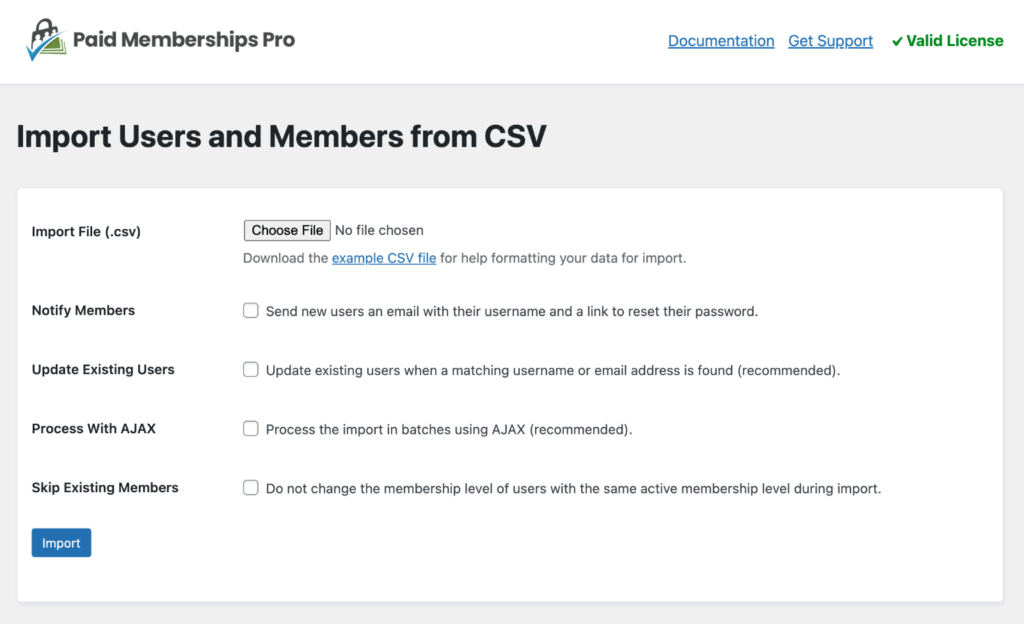
Now that you have your MembershipWorks data, it's time to import it into PMPro. Follow these steps:
- Install and activate the PMPro Import Members from CSV add-on.
- Navigate to "Memberships" > "Import Members".
- Carefully map the CSV columns to PMPro fields. This step is crucial for accurate data transfer.
- Select the appropriate for imported members.
- Choose import options (e.g., update existing members, import payment data).
- Upload your CSV file from MembershipWorks.
- Run the import and monitor the process closely.
Tackling Import Obstacles Head-On
Even with careful planning, import challenges can arise. Here are some common issues to be aware of:
- Misalignment of custom fields between platforms
- Discrepancies in s and pricing structures
- Complexity in importing historical payment data
This is where ExpressTech's expertise becomes invaluable. We've successfully migrated complex membership structures using tools like the Multiple Memberships per User add-on, ensuring a smooth transition for even the most intricate setups.
Post-Migration Optimization: Refining Your PMPro Setup
Congratulations on completing the migration! Now, let's ensure your new PMPro setup is functioning optimally:
- Reconcile member accounts and payment records. This step ensures all data has transferred accurately.
- Address any discrepancies or missing data. Fill in any gaps in your membership information.
- Fine-tune PMPro settings to align with your business needs. Customize the platform to work best for you.
- Implement SEO best practices to maintain your site's search rankings. Protect your valuable search traffic during the transition.
For a comprehensive SEO checklist during website migrations, refer to Moz's expert guide. It provides valuable insights for maintaining your SEO performance during the move.
Consider using the Redirection plugin to manage 301 redirects, ensuring a seamless experience for both members and search engines.
Keeping Your Members Happy Through the Transition
Your members are crucial to your business. Here's how to maintain their satisfaction during the changes:
- Communicate changes clearly and proactively.
- Provide dedicated support during the transition period.
- Utilize PMPro features to enhance the member experience.
- Gather feedback and address issues promptly.
At ExpressTech, we prioritize member satisfaction. Our approach focuses on ensuring a smooth transition for both you and your members.
At ExpressTech Software, we prioritize member satisfaction. Our approach focuses on ensuring a smooth transition for both you and your members.
To enhance your membership site security post-migration, explore Membership Geeks comprehensive guide to membership site security best practices.
Case Study: ExpressTech's Software MembershipWorks to PMPro Migration Success
In 2023, ExpressTech Software tackled a complex migration for a professional association with over 5,000 members. They were transitioning from MembershipWorks to PMPro to access more advanced features.
The project presented several challenges:
- Complex s with multiple variations
- Extensive historical transaction data
- Integration requirements with an existing CRM system
ExpressTech's Software approach included:
- Developing a custom data mapping script for precise member information transfer.
- Utilizing PMPro's Multiple Memberships per User add-on to recreate the intricate membership structure.
- Creating a custom API integration for seamless communication between PMPro and the client's CRM.
The results were impressive:
- Over 5,000 members migrated with 99.9% data accuracy.
- New membership sign-ups increased by 30% within three months.
- Member engagement significantly improved due to personalized content access.
Conclusion: Your Path to Migration Success
Migrating from MembershipWorks to PMPro is more than a technical upgrade – it's a strategic move to enhance your membership site's potential. By understanding both platforms and following best practices, you're setting the stage for a successful transition and future growth.
Remember, prioritizing your members throughout the process is key to a smooth migration. For expert assistance in ensuring a seamless transition, consider partnering with experienced professionals.
Ready to transform your membership site? Contact ExpressTech for a tailored migration strategy that will make your MembershipWorks to PMPro transition a resounding success. Let's turn your migration challenges into opportunities for growth!
FAQs: Your MembershipWorks to PMPro Migration Questions Answered
- Q: How long does a typical migration from MembershipWorks to PMPro take?
A: The duration varies based on your site's complexity and size. Small to medium-sized sites usually take 1-2 weeks, while larger, more complex migrations might require 3-4 weeks. ExpressTech Sofware works efficiently to minimize downtime. - Q: Will my members need to create new accounts after the migration?
A: Not with a properly executed migration. ExpressTech Sofware ensures members can log in with their existing credentials, providing a seamless transition. - Q: Can I maintain my existing s and pricing structure?
A: Absolutely. PMPro's flexibility allows us to recreate your existing structure and even enhance it using advanced features. - Q: How do you handle recurring payments during the migration?
A: We use PMPro's Subscription Delays add-on to ensure uninterrupted billing cycles. Each subscription is carefully mapped to maintain accurate payment schedules. - Q: What happens to my content protected by MembershipWorks after migration?
A: We will recreate your content protection rules in PMPro. Your member-only content remains secure, and PMPro often allows for more granular access management. - Q: How does ExpressTech ensure data security during the migration process?
A: We prioritize data security, using industry-standard encryption protocols and performing migrations in secure, isolated environments. All sensitive data is handled in compliance with data protection regulations. - Q: Can ExpressTech assist with customizations and integrations after the migration?
A: Certainly. Our team of WordPress experts can help you maximize PMPro's potential, from custom development to integrations with other tools and platforms.