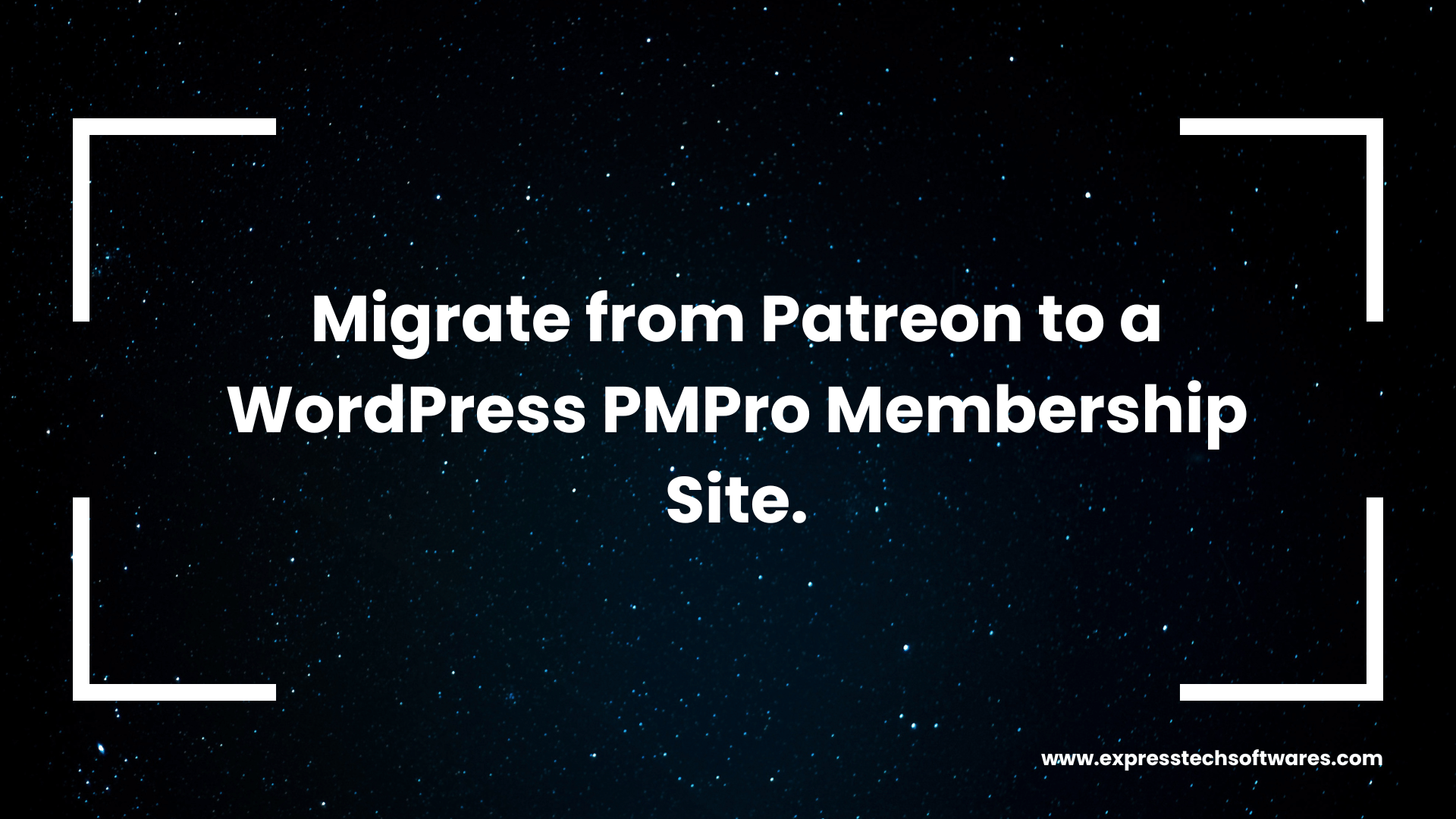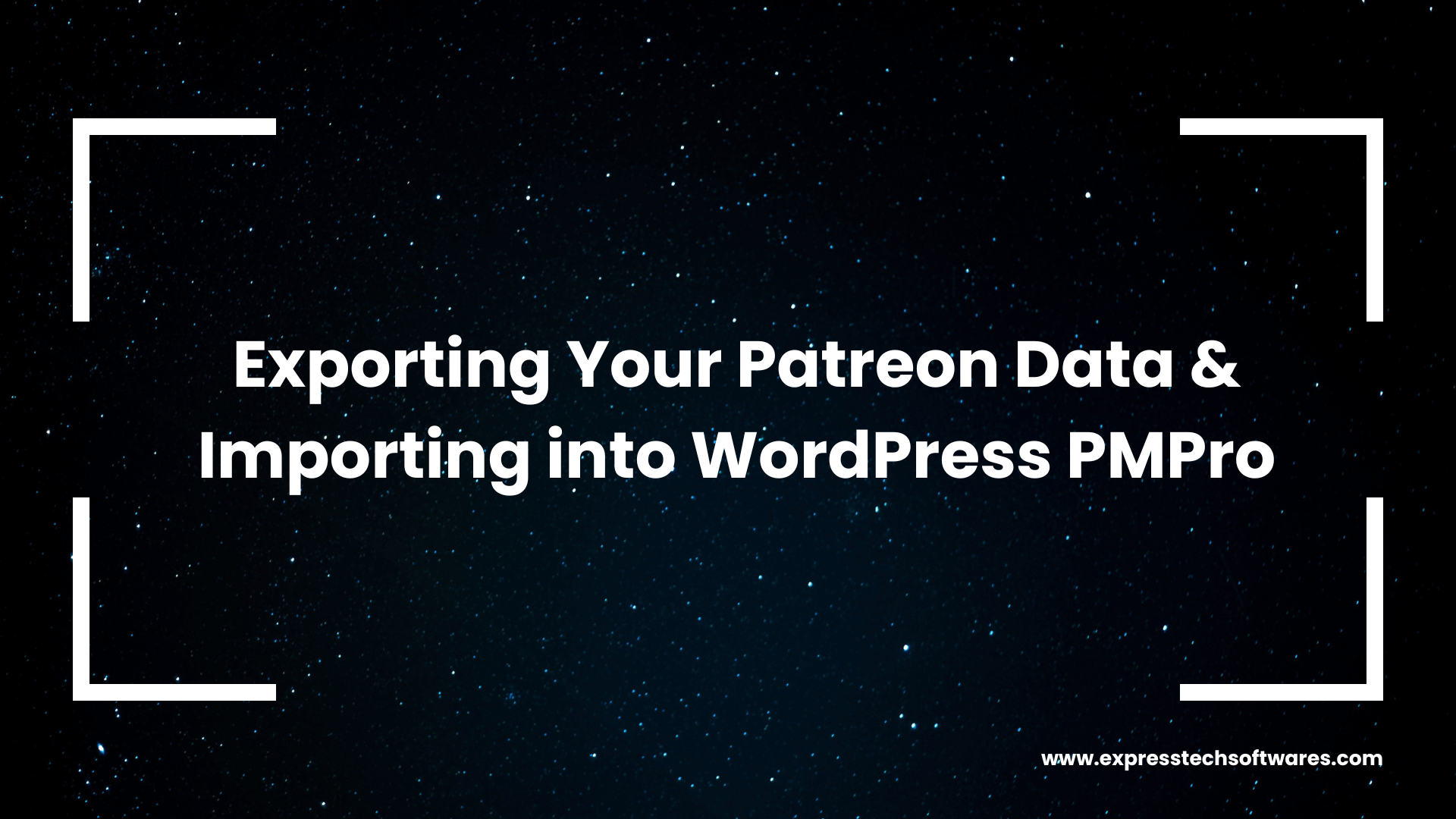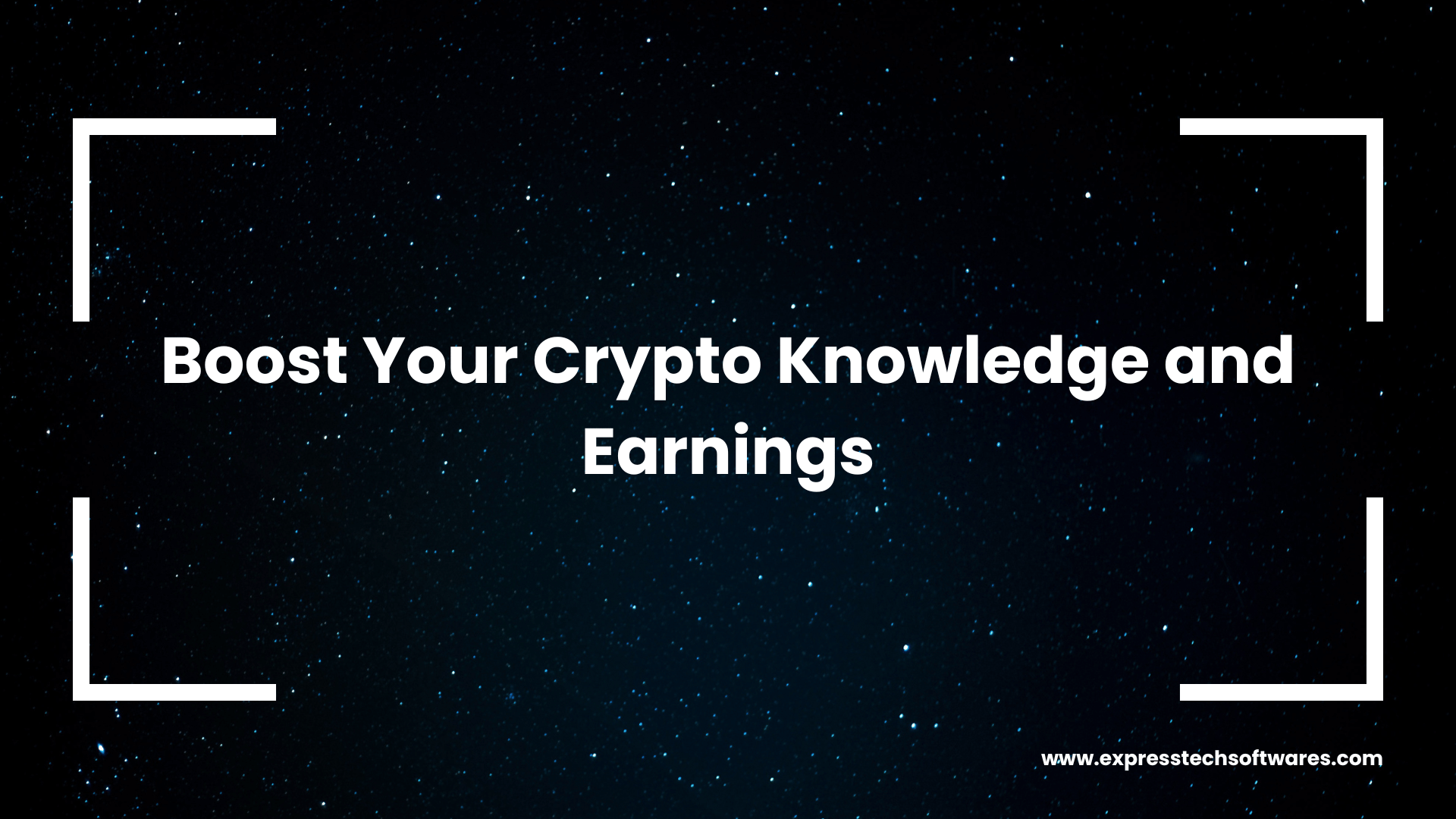A Guide by ExpressTech Software Solutions
Introduction
Patreon has helped many creators reach their fans. Many now seek more control over their membership business. Owning your platform gives you a chance to cut fees and adjust features as needed. This blog post explains why a WordPress site with Paid Memberships Pro (PMPro) is a strong option. It also shows how ExpressTech Software Solutions can help you move your membership business.
- Patreon is simple but comes with limits.
- With a WordPress PMPro site, you have your own domain.
- You can control the look, data, and costs.
- Your members will enjoy a smooth user experience.
- ExpressTech Software Solutions makes the move easier.
Membership models have grown in popularity. Many creators and digital entrepreneurs look for a site that fits their needs exactly. This guide gives you a clear view of the benefits of a WordPress PMPro site over Patreon. You will learn about fees, control, and the power of customization. You will also see the step-by-step process that ExpressTech Software Solutions follows.
Our guide uses short sentences and bullet points. This makes it simple to read and understand. We want you to get the facts fast. This blog post is for content creators, digital entrepreneurs, and membership-based businesses. It is written to help you decide if a migration is right for you.

The Limitations of Patreon
Why Patreon Might Not Be the Forever Solution
Patreon has helped many creators start their membership journey. However, some limits may hold your business back. Below are key points that explain these limits.
- Lack of Ownership:
- Your content and data sit on Patreon’s servers.
- You depend on Patreon rules and policies.
- Changes in rules or fees may impact your income.
- Your branding options are limited by the platform design.
- Your content and data sit on Patreon’s servers.
- Costs:
- Patreon charges a fee between 5% and 12% on your earnings.
- Payment processing fees add to the expense.
- Third-party services like Zapier come with extra costs.
- These fees add up over time and reduce your profit.
- Patreon charges a fee between 5% and 12% on your earnings.
- Customization Constraints:
- You have limited control over design and layout.
- The membership tiers cannot be changed freely.
- The site does not allow deep customization of user experience.
- SEO and analytics options are basic and hard to expand.
- You have limited control over design and layout.
- Scalability Issues:
- Handling a large community can be a challenge.
- Managing complex benefits for many members may not work well.
- The platform may not support advanced integrations or add-ons.
- You are often stuck with features that do not grow with your business.
- Handling a large community can be a challenge.
- Data Limitations:
- Access to user data is restricted.
- This can limit how you interact with your audience.
- You may face issues with privacy and compliance.
- Access to user data is restricted.
Patreon serves as a good starting point. Yet, as your audience grows, these limits may slow your progress. Business owners want more control over how their site works. They also seek better ways to engage with their community. These factors point to the need for a different solution. A WordPress PMPro membership site can remove many of these roadblocks.

Why WordPress + PMPro?
Own Your Platform, Own Your Future
Switching to a WordPress site with PMPro brings several advantages. The following points explain why this solution is a strong choice.
- Full Ownership & Control:
- You host your site on your own domain.
- You keep complete control of your user data.
- This setup helps you meet privacy rules like GDPR.
- You are not bound by a third-party platform’s decisions.
- You host your site on your own domain.
- Cost Efficiency:
- You pay a one-time PMPro license fee (around $297 per year).
- This is a clear cost compared to Patreon’s recurring fees.
- There are no hidden fees on each transaction.
- You keep most of your revenue.
- Payment gateways like Stripe or PayPal have lower fees.
- You pay a one-time PMPro license fee (around $297 per year).
- Customization Freedom:
- WordPress lets you choose from many themes like Divi and Astra.
- You can create unique s that suit your business.
- It is easy to set up drip content and dynamic pricing.
- You have more control over how the site looks and works.
- WordPress lets you choose from many themes like Divi and Astra.
- Advanced Features:
- Add forums using plugins like bbPress.
- Create online courses with tools like LearnDash.
- Sell products with WooCommerce integration.
- Use SEO plugins such as Yoast and RankMath for better search results.
- Track your site’s performance with analytics plugins.
- Add forums using plugins like bbPress.
- Scalability:
- WordPress can handle a large number of members.
- The platform grows with your business needs.
- You can add extra features as your membership base expands.
- There is no cap on what you can do with your site.
- WordPress can handle a large number of members.
- Flexibility:
- Change site features without waiting for a platform update.
- Use custom plugins to add extra functions.
- You can experiment with new designs and features easily.
- Update your site quickly in response to new needs.
- Change site features without waiting for a platform update.
A WordPress PMPro site gives you the freedom to build a membership business that fits your needs. You gain full control of your site, which helps you adjust to market changes and audience demands. This setup makes it easier to boost your revenue while keeping costs low. With these clear benefits, you can plan for a future that is more secure and profitable.

The Migration Process: How ExpressTech Software Solutions Simplifies It
From Patreon to WordPress: A Seamless Transition
ExpressTech Software Solutions helps you move from Patreon to a WordPress PMPro membership site. The process is simple and clear. Below is the step-by-step migration process.
- Step 1: Pre-Migration Audit
- Export your Patreon data, including members and tiers.
- Review your payment history on Patreon.
- Compare your current s with PMPro options.
- Identify the data you need for the new site.
- Export your Patreon data, including members and tiers.
- Step 2: WordPress Setup
- Set up your domain and hosting. We suggest WPEngine.
- Install an SSL certificate for secure data.
- Install WordPress on your hosting account.
- Configure PMPro and choose essential plugins like security and backup tools.
- Set up your domain and hosting. We suggest WPEngine.
- Step 3: Data Migration
- Hire ExpressTech Software to import your member's data.
- Transfer content such as posts, videos, and downloads.
- Map Patreon tiers to PMPro s.
- Ensure that all data is imported correctly.
- Hire ExpressTech Software to import your member's data.
- Step 4: Design & User Experience Customization
- Pick a WordPress theme that fits your brand.
- Set up member dashboards that are clear and easy to use.
- Configure payment gateways like Stripe and PayPal.
- Adjust design elements to match your business style.
- Pick a WordPress theme that fits your brand.
- Step 5: Testing & Launch
- Test all membership flows with real users.
- Check that payments and renewals work smoothly.
- Verify that member data is secure and accurate.
- Redirect links from your old Patreon page to your new site.
- Gather feedback during the testing phase.
- Test all membership flows with real users.
- Step 6: Post-Launch Support
- Receive training on managing your new site.
- Access troubleshooting support if issues arise.
- Get regular maintenance plans for ongoing improvements.
- Use analytics dashboards to track site performance.
- Receive training on managing your new site.
Each step is explained in simple terms. ExpressTech Software Solutions ensures that you lose little or no data during the move. Their process minimizes disruption for your members. The migration is planned to be smooth and clear. The goal is to get you running on WordPress PMPro as quickly as possible.
Below is a summary of the process:
- Audit: Know your current data.
- Setup: Prepare your WordPress environment.
- Migrate: Transfer members and content.
- Design: Create a user-friendly site.
- Test: Ensure everything works well.
- Support: Enjoy ongoing assistance.
This step-by-step guide helps you understand the entire process. ExpressTech Software Solutions works with you every step of the way. They focus on making the transition smooth. This way, you can focus on growing your membership base without worrying about technical details.

Key Benefits of Partnering with ExpressTech Software
Why Trust ExpressTech Software for Your Migration?
Choosing the right partner can make a big difference. ExpressTech Software Solutions brings many benefits to your migration project. Consider these points:
- Expertise:
- Over 10 years of experience in WordPress projects.
- Skilled developers who know PMPro well.
- A proven track record of successful migrations.
- Over 10 years of experience in WordPress projects.
- Custom Solutions:
- They use custom plugins to sync Patreon data.
- Special features may include discounts and member rewards.
- The team adjusts their approach to fit your needs.
- They use custom plugins to sync Patreon data.
- Security & Compliance:
- The setup meets data protection rules.
- Encrypted payment gateways protect member data.
- Regular audits ensure your site stays secure.
- The setup meets data protection rules.
- Post-Migration Success:
- Get a dashboard that shows key site data.
- Improve SEO with well-known plugins and best practices.
- Use strategies to keep your members engaged.
- Get a dashboard that shows key site data.
- Ongoing Support:
- Training sessions help you manage your site.
- Troubleshooting support is available when needed.
- Regular updates keep the site working smoothly.
- Training sessions help you manage your site.
- Clear Communication:
- The team explains each step in plain language.
- They work closely with you during the entire process.
- You always know what to expect next.
- The team explains each step in plain language.
ExpressTech Software Solutions has a record of helping creators switch platforms with ease. Their focus is on getting you the results you need. You gain a site that is fully under your control. This means you can set the rules, control your data, and grow your business with clear steps.
Case Study: A Success Story
How 'Search And Encrypt' Doubled Revenue Post-Migration
Here is a brief look at a successful migration. A mid-tier creator with 2,000 members paid between $5 and $50 per month. They faced some challenges on Patreon.
- Client Profile:
- A content creator with a growing community.
- Their earnings were reduced by high fees.
- They had limited design and data control.
- A content creator with a growing community.
- Challenges:
- High fees cut into revenue.
- Limited options for s slowed growth.
- The site did not support advanced features.
- High fees cut into revenue.
- The Solution:
- ExpressTech moved the client to a WordPress PMPro site.
- The migration took about 4 weeks.
- All member data and content were moved safely.
- ExpressTech moved the client to a WordPress PMPro site.
- Results:
- The client saved about 12% in fees.
- This saved them roughly $14,400 per year.
- SEO improvements led to a 40% increase in new members.
- They introduced premium levels such as coaching sessions at $100 per month.
- The client saved about 12% in fees.
This case shows clear benefits. The client gained full control over their site. They experienced a boost in income and growth. Their success is a good example of what you can expect from a smooth migration.

Addressing Common Concerns
But What About…?
Switching from Patreon to a WordPress PMPro site may raise some questions. Here are answers to common concerns.
- Will I Lose Members During Migration?
- ExpressTech works to keep your members informed.
- Data is backed up and moved safely.
- The team uses proven methods to avoid data loss.
- ExpressTech works to keep your members informed.
- Is WordPress Too Technical?
- Managed hosting makes setup simple.
- PMPro has an easy-to-use interface.
- You receive training on how to manage the site.
- Managed hosting makes setup simple.
- Can I Keep Patreon as a Backup?
- Yes, you can run both sites at the same time.
- This approach helps ease the transition.
- Over time, you can move fully to WordPress PMPro.
- Yes, you can run both sites at the same time.
- What About SEO and Analytics?
- WordPress supports many SEO plugins.
- Analytics tools help track member activity.
- You have full access to performance data.
- WordPress supports many SEO plugins.
- How Long Does the Migration Take?
- The process usually takes around 4 weeks.
- The timeline depends on the amount of data.
- ExpressTech gives you a clear schedule.
- The process usually takes around 4 weeks.
- What Support Is Offered After Launch?
- Training sessions help you get started.
- Ongoing technical support is provided.
- Maintenance plans are available for long-term success.
- Training sessions help you get started.
These points show that the concerns are manageable. ExpressTech Software Solutions has experience in handling each issue. They keep you informed and supported during the move. Your business stays active while improvements are made.
Conclusion
In summary, moving from Patreon to a WordPress PMPro site gives you full control. You lower fees and gain more options for growth. The new site supports better design, advanced features, and complete data ownership.
- Recap:
- Own your platform with a clear and simple setup.
- Save money on recurring fees and keep more revenue.
- Use a system that grows with your membership needs.
- Own your platform with a clear and simple setup.
👉 Ready to break free from Patreon’s limits?
ExpressTech Software Solutions stands by your side during the transition. We focus on clear, simple steps to get you a new membership site. This move helps you gain control over your business. It also sets a strong foundation for future growth.
Additional Resources
Below are some extra resources to help you plan the migration:
- Pre-Migration Checklist:
- A 10-step PDF guide to prepare your data and content.
- A 10-step PDF guide to prepare your data and content.
- FAQ Section:
- Quick answers on timelines, costs, and support.
- Quick answers on timelines, costs, and support.
- Testimonials:
- Read quotes from other creators who switched successfully.
- Read quotes from other creators who switched successfully.
- Case Studies:
- Detailed examples of migration successes and growth results.
This guide has provided clear steps and simple points to help you understand the benefits of moving to a WordPress PMPro membership site. You now know the limits of Patreon and how a self-hosted site can help your business grow. ExpressTech Software Solutions is ready to help you with each stage of the move. With a clear plan, you can transition without worry. Use this guide to get started on a new path with more control and less cost.
We look forward to working with you and watching your membership business grow. Thank you for reading this guide. For more information or to begin your migration, please visit our website or contact our team.
This post is written in clear, short sentences and uses bullet points for easy reading. We hope it helps you make an informed decision about your membership site. Enjoy the journey to full platform ownership with ExpressTech Software Solutions!