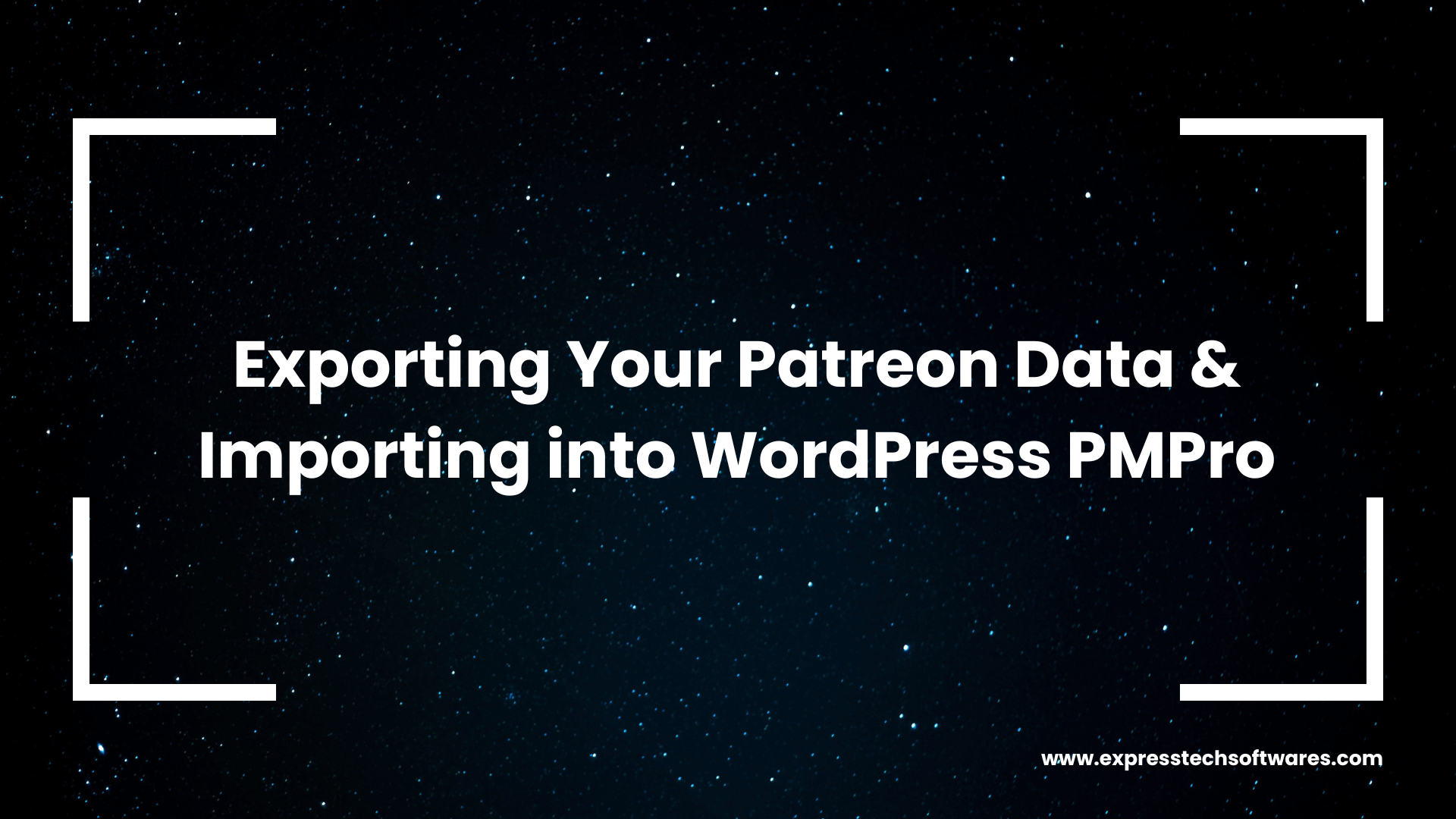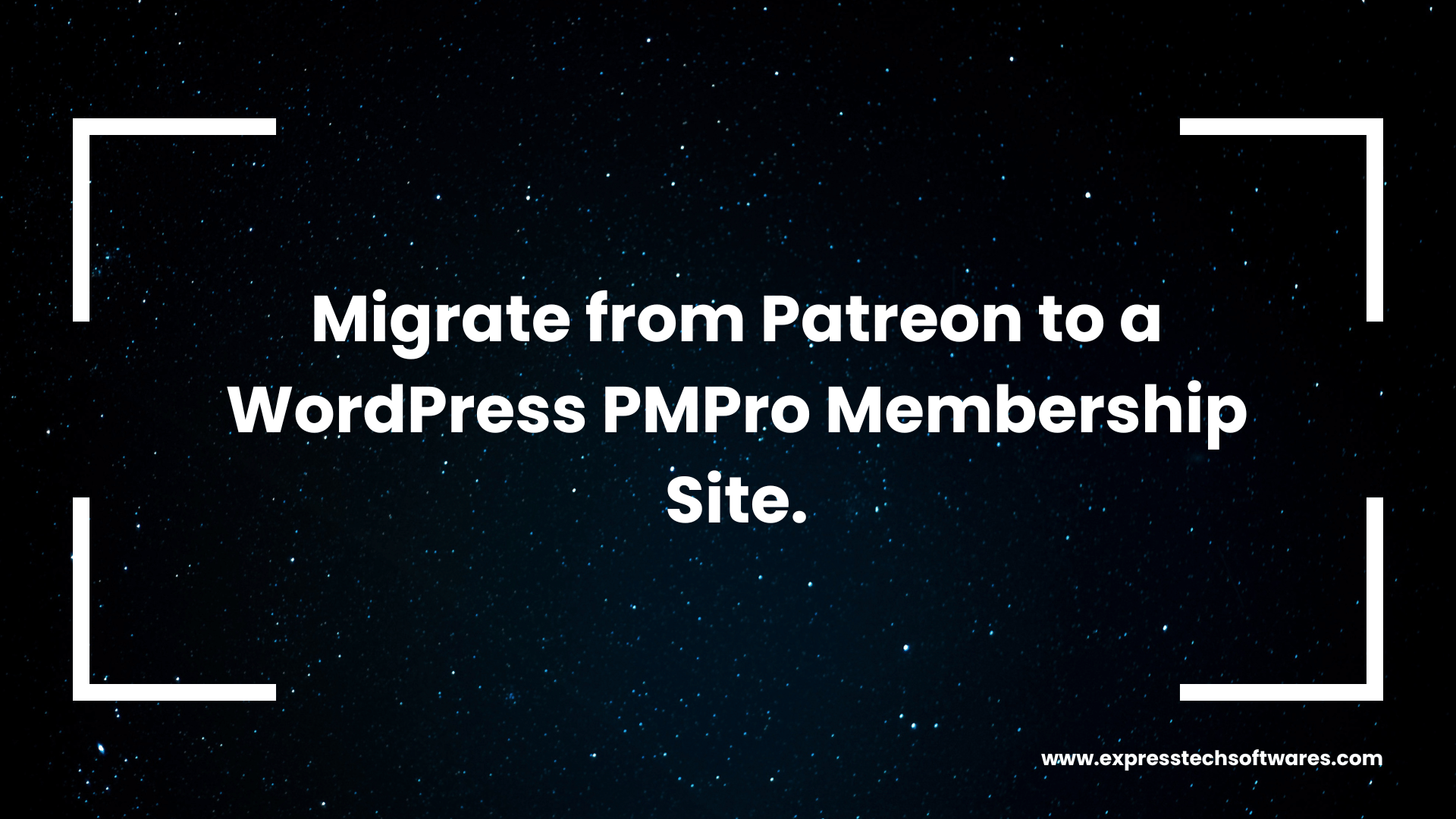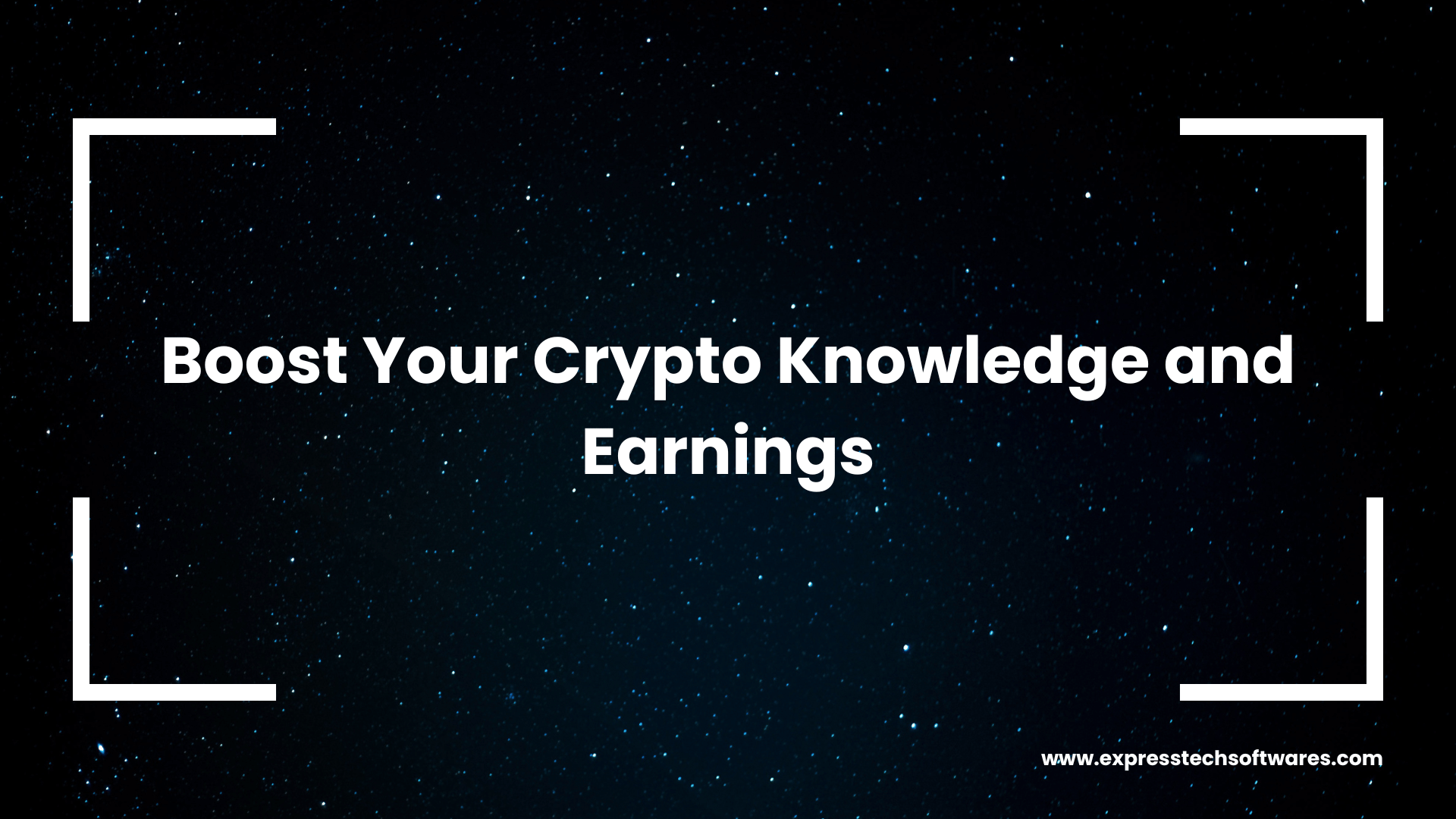In a world where eCommerce reigns supreme, every business owner knows that staying up-to-date is vital for survival and growth. When it comes to WooCommerce, a significant update or migration could be the difference between a thriving online store and a stagnant one. But WooCommerce Migration and Update can often appear like a daunting hill to climb, with concerns around data loss, downtime, and potential errors creating a big wall of frustration.
As an eCommerce store owner who's battled these same challenges, I understand the anxieties that accompany such a significant transition. But fear not, for today, I am your guide. I'll share the insights I gleaned from a recent migration from WooCommerce 5.5 to the latest stable version, 7.7, involving thousands of products, categories, coupons, and countless orders.
Before diving in, I'd like to mention a significant AHA moment that became the foundation for this transition – the realization that manual processes were neither efficient nor foolproof. So, I turned to the WooCommerce Action Scheduler library. This brilliant tool became a linchpin in the WooCommerce Migration and Update process, scheduling each data object import, thereby significantly reducing manual efforts and potential errors.
To ease your WooCommerce Migration and Update process, I've developed a five-step solution:
Leverage the WooCommerce Action Scheduler
This handy library allows you to automate the import of data objects. Schedule the import at regular intervals, so as to not overload your shared hosting resources and avoid PHP timeout or memory exhaustion.
Develop a Custom Log Feature
A custom log feature serves as a bridge between old DB data and new import entities. This can prove invaluable for debugging purposes, ensuring smooth WooCommerce Migration and Update.
Create a Recurring Action Plugin
Create a Recurring Action Plugin: Design a plugin to set a recurring action that will load a single scheduled action at a predetermined time. This prevents the overloading of resources, ensuring a smoother transition.
Develop an Error Tracker
Building a small utility to keep track of errors during import can prove incredibly helpful. The utility reads debug.log and notifies the developer if any errors arise, facilitating quick resolution.
Automate Browser Testing
Using tools like Selenium and Node.js, develop automation testing scripts. These scripts help ensure the flawless functioning of customer and product pages post-WooCommerce Migration and Update.
Through these steps, your WooCommerce Migration and Update process can become not just manageable, but successful and hassle-free. So, are you ready to embrace the future of your eCommerce store? I'm here to guide you on this journey. Don't let the fear of migration and updates hold you back. Instead, see it as an opportunity to grow and propel your business to new heights.
Book a free consulting call with me, and let's make your WooCommerce Migration and Update a triumphant success story!
Remember, a smooth and successful WooCommerce Migration and Update is not an option; it's a necessity for your eCommerce growth. Get started today!
About ExpressTech Software
ExpressTech Software is a dynamic team of skilled WordPress professionals, established by Ravi Soni and Sunny Soni, both accomplished WordPress Architects. They possess a youthful and passionate spirit, embracing the vibrant WordPress ecosystem. They take immense pride in discussing the seamless transition of online businesses from various content management systems to the powerful and versatile platform of WordPress.